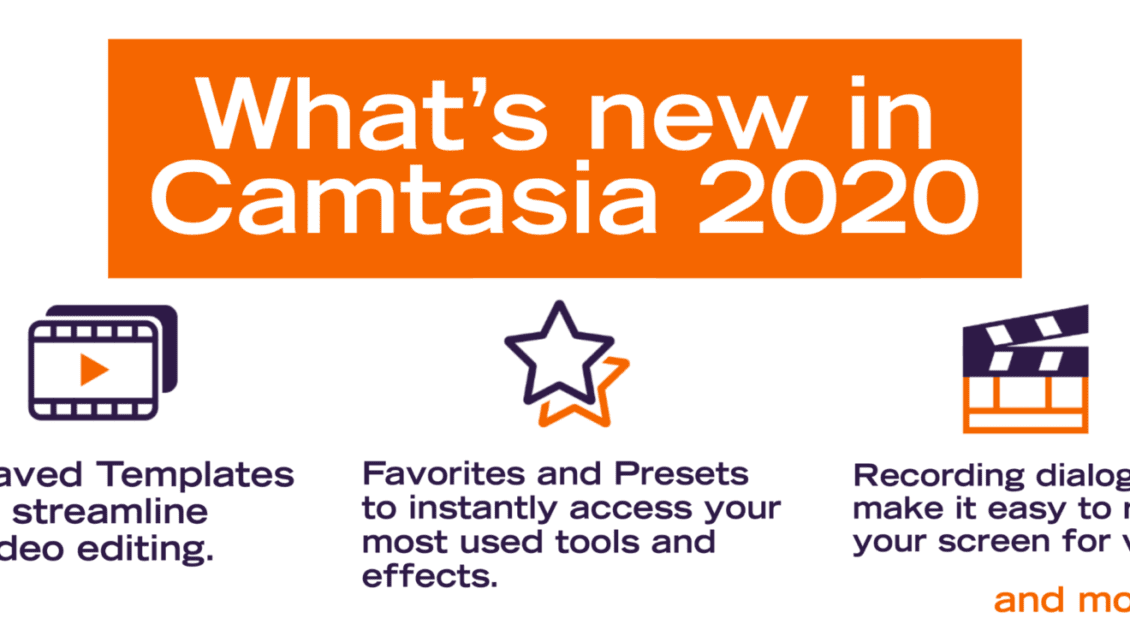A new version of Camtasia, the computer screen recording software that makes it simple to record and create professional-looking videos, is now available to all Clemson network users.
A new version of Camtasia, the computer screen recording software that makes it simple to record and create professional-looking videos, is now available to all Clemson network users.
Camtasia 2020, by TechSmith, is one of many versatile tools promoted by Clemson Online, which has played a leading role in Clemson’s strategic focus on virtual learning technology since the onset of the COVID-19 pandemic.
Camtasia can be used to record content of any length. It can help create short informative videos or longer lectures as needed. Camtasia also allows you to make quick edits and produce videos in a format that can be easily uploaded into Ensemble or embedded into your Canvas course.
Clemson Online has posted a brief video overview of the new features in Camtasia 2020. The team will also provide details on the upgrade in a special edition of its Summer Quick Hits training webinar series, beginning at 12:30 p.m. on Tuesday, July 14. You can sign up for this session on the Tiger Training website.
Also be sure to check out Clemson Online’s dedicated web page for Camtasia, which features numerous links to training and support resources, including an FAQ and several video tutorials.
Highlights of the software upgrade include:
- New templates can be created or downloaded and are easily modified to fit your content into a consistent video format.
- Instantly access your most used tools and effects through new custom styles, presets and favorites.
- Adjust webcam settings to choose different frame rates for recording (up to 60 frames per second).
- New ripple insert, ripple move, and ripple trim features make moving and editing clips easier than ever. A wider grab area on the timeline makes trimming video clips easier.
- Pitch normalization helps keep the tone of your audio consistent when a clip is sped up or slowed down.
- The project media bin has been improved for better file organization.
- Graphic annotations are easier to use and can be applied from templates for consistency.
The mission of Clemson Online is to provide expertise and personalized faculty support to create and sustain unique learning opportunities and environments. Be sure to visit the Clemson Online Events page for a listing of all upcoming training and events.
Get in touch and we will connect you with the author or another expert.
Or email us at news@clemson.edu