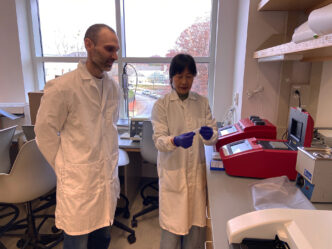Electronic W-2s are now available online for all active Clemson employees. Employees can access W-2s through Employee Self-Service under the Payroll and Compensation tile.
Payroll will mail paper W-2s to employees who did not consent to receive their form electronically on January 31.
Accessing Your W-2 Online
- Navigate to the Payroll and Compensation tile in Employee Self-Service.
- Click on the View W-2/W-2c Forms tab on the left-hand side.
- Select View Form to generate a secure PDF of your W-2. You may experience a slight delay while your W-2 loads.
If you have trouble accessing your W-2 online, make sure your browser allows pop-ups. For further assistance, contact the CCIT Support Center.
Individuals who separated from Clemson University will no longer have access to the online system. Payroll will mail W-2s to employees who have separated from the University and those who did not consent to receive their form electronically.
For more information about W-2s, please visit the W-2 Information page on the Payroll website.
Questions? Ask-HR.